Elementary OS : An Introduction
Elementary os linux is a distribution of the Linux operating system based on the solid foundation Ubuntu linux has to offer along with an aesthetic design, mimicking the MacOS operating system line, making it pleasing to the eye and easy to use. The operating system can be downloaded free of cost, at their site: https://www.elementary.io/ . The site also offers a paid version, which is actually no different than the actual free version. The number of people working in the elementary team is currently three, and the group frequently posts bug bounties and has a special section on their site for developers and the designers to come together and re-create and re-design the operating system.
As with every other linux operating system that is currently available, elementary os is free to modify , and the source code is listed and updated both on github and launchpad. The source code for the apps in the operating system can be gained via launchpad.
As with every other linux operating system that is currently available, elementary os is free to modify , and the source code is listed and updated both on github and launchpad. The source code for the apps in the operating system can be gained via launchpad.
Major design differences from Ubuntu:
The Operating system makes use of the GALA window manager, and uses a version of its own desktop environment, called Pantheon. As for the login screen, the operating system uses Pantheon-greeter, and the panel, called Wingpanel, is on the top. Another interesting thing about this operating system is that the menu can be accessed from the top left corner from the "Applications" button, as in Gnome desktop environment but the menu is not fullscreen, as in Gnome, rather is a version of a compact, grid-based system, that can be changed from the Menu preferences to make it look like a classic gnome menu, fused with the taste of cinnamon desktop menu, found in linux mint.
Other design aspects can be seen in the fact that the default windows contain only the close button. However, this can be changed by installing a simple piece of software, called elementary-tweaks, that allows you to install many themes and icons on the system. However, we found that not many of the themes designed for GTK were working in Elementary os, and the task of finding a theme and icon set that actually go together is quite a diffucult task. In addition to these, the desktop contains "Plank" dock installed by default, and recent opened applications can be accessed from there. The applications, however, do not contain any global menu and this makes it quite diffucult to use.
In the next blog post, we shall discuss about the versions and process to install Elemenatry OS. :)
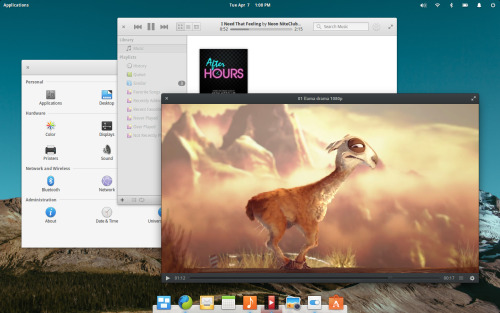

0 comments:
Post a Comment